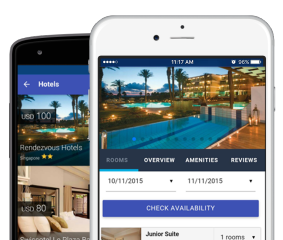Select your tours, enter your travel dates and number of passengers.
Compare itineraries and tour packages. Click "Select" to continue.
Other features include:
a) Search different hotel categories
b) Use filters on the left
Check and confirm your details, scroll down and select optionals if necessary. Enter your email address and click "Book Now" at the bottom of the page to continue
Add passengers information for all travellers in the space provided directly under your summary
Complete payment with your preferred method, accept terms and conditions, and click "Pay Now" to finalize your booking
A confirmation page will appear to confirm your booking was successfully sent. You will also receive a confirmation email within 48 hours containing all your booking details and important travel information
Our app has all your booking needs covered: Secure payment channels, easy 4-step booking process, and sleek user designs. What more could you ask for?